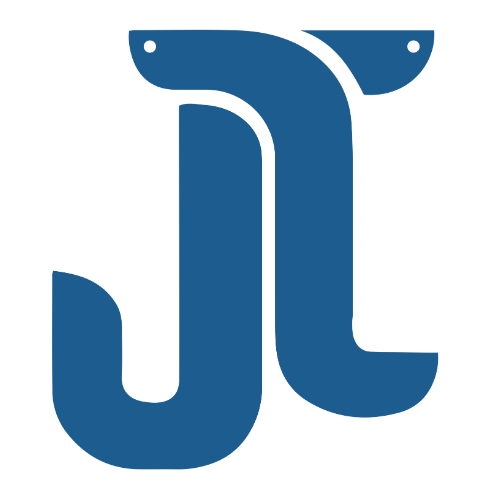Top 6 Subjects to Prioritise in ERP Software Training
1. Overview of ERP Software
An introduction to ERP software, including its functions and advantages, is the first thing that’s covered in training. The fundamental ideas of ERP, including its core and optional modules, data integration and flow, user roles and permissions, and lingo, should be understood by you. It includes:
Basic Architecture:
An explanation of the ERP system’s general structure should be given at the outset of training. This entails being aware of the server-client model, database architecture, and data flow within the system.
Modules:
A typical ERP system consists of a number of modules, including supply chain management, customer relationship management, finance, and human resources. Training ought to include the functions, characteristics, and interrelationships of every module.
Features:
It is imperative that users comprehend the fundamental features provided by the ERP system. Data entry, reporting, analytics, workflow management, and the ability to integrate with other software programmes are all included in this.
2. Navigation with ERP Software
The navigation of the ERP software interface is the second subject to be covered in ERP software training. The ERP software should be accessed and logged in to, along with the menu and toolbar operations, module and screen switching, data searching and filtering, and setting customisation. Additionally, you should become familiar with using the support and assistance tools, including the FAQs, tutorials, and documentation.
Here’s an elaboration on each:
Menus:
Primary Menu: Learners must comprehend how to navigate the ERP system’s primary menu. Usually, this menu gives access to many modules and features.
Module Menus: There are distinct menus pertaining to various functions within each module. To complete tasks including data entry, reporting, and configuration, users need to become proficient in navigating these menus.
Sub-menus: Some module functions may have sub-menus to access more choices. To access some features, trainees must be able to navigate through these sub-menus.
Screens:
Data Entry Screens: In order to input or edit information, users must be instructed on how to navigate through data entry screens. This includes being aware of data validation guidelines, field labeling, and data storage.
Search Screens: To query and retrieve information, ERP systems frequently contain search screens or forms. To find the necessary data, trainees should be taught how to apply search criteria successfully.
Detail Screens: Detail screens offer in-depth details about a certain transaction or record. Navigating through detail screens is a necessary skill for users to view pertinent details and related information.
Shortcuts: -
Keyboard Shortcuts: Skilled users frequently utilize keyboard shortcuts to make rapid trips around the ERP system. Commonly used shortcuts for operations like copying, pasting, saving, and switching between screens should be included in training.
Favorites and Bookmarks: A lot of ERP systems let users save screens or reports that they use a lot for easy access. It is important to teach trainees how to properly add, arrange, and utilise favourites.
Custom Shortcuts: Depending on how flexible the ERP system is, users might be able to design unique navigation routes or shortcuts. How to configure and utilise these personalised shortcuts to optimise operations should be covered in training.
Users may comfortably and effectively manage the ERP system by receiving comprehensive training on its menus, screens, and shortcuts. This increases productivity and

3. Transactions using ERP Software
The transactions you must complete within the ERP programme are the third subject covered in ERP software training. When you enter orders, invoices, payments, inventory, or production records into the ERP software, for example, you are creating, editing, or deleting transactions. It is important that you understand how to handle errors and exceptions, review and approve transactions, create reports and dashboards, and use the proper forms, fields, buttons, and validations for each type of transaction.
Businesses need to process transactions in an ERP system in order to properly manage sales, purchases, payments, and inventory. Training ought to include:
Sales Orders:
Order creation, tracking, and revision, as well as management.
Purchase orders: creating them, handling permissions, and monitoring the progress of orders.
Accounts reconciliation, payment management, and invoice creation are all included in this.
Payments:
Keeping track of payments, matching them to invoices, and guaranteeing precise financial reporting.
Inventory Movements:
Tracking transfers, processing receipts, and modifying inventory levels.
Thorough training equips users with the necessary skills to effectively use the ERP system, improving decision-making and operational efficiency.
4. Security of ERP Software
The security of the ERP software is the fourth subject to be covered in ERP software training.Security is the process of preventing unwanted access, alteration, or deletion of the ERP programme and associated data.
Important points to consider here are:
- User Access Controls To prevent unwanted access, use robust authentication, role-based access, and access limitations.
- Encryption: To protect data, educate users on data encryption for both storage and transport.
3.Auditing and Monitoring: Stress the value of audit trails and continuous monitoring in order to identify and address security risks.
- Compliance: To keep a secure environment, instruct users on adhering to regulations and security guidelines.
Additionally, you want to understand how to safeguard your data by backing it up, restoring it, and archiving it to prevent loss or corruption.
5. ERP Software Guidelines
The best practices for utilising the ERP software are the fifth subject to be covered in ERP software training.
Understanding industry best practices is essential for leveraging an ERP system effectively and efficiently. Here’s a brief elaboration:
- Process Optimisation: Identify and streamline business processes to maximise efficiency and productivity within the ERP system.
- Data Management: Implement standardised data management practices to ensure accuracy, consistency, and integrity of data across the organisation.
- Continuous Improvement: Foster a culture of continuous improvement by regularly evaluating and optimizing ERP usage based on industry benchmarks and emerging trends.
- Training and Education: Invest in comprehensive training programs to ensure users have the knowledge and skills to utilise the ERP system to its full potential.
- Integration: Integrate the ERP system with other relevant business applications and systems to enhance data visibility, collaboration, and decision-making.
- Security and Compliance: Adhere to industry standards and regulations to maintain data security, privacy, and compliance within the ERP environment.
- User Feedback and Engagement: Encourage user feedback and engagement to identify areas for improvement and tailor the ERP system to meet evolving business needs.
6. Upgrades to the ERP software
The ERP software updates are the sixth topic to be covered in ERP software training. Updates are modifications made to the ERP software by the company or the vendor.
These modifications can include new features, enhancements, bug repairs, or modules.
It is recommended that you acquire knowledge on monitoring updates, installing and testing updates, adjusting to changes, and offering suggestions and feedback.
Additionally, you should become familiar with how to access and utilise the ERP software’s updated or new features and functionalities.