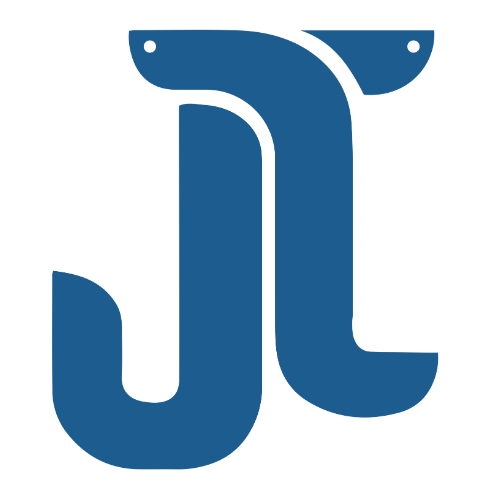Streamline your HR processes using Odoo Payroll
Every month end, your company’s HR needs to work on the salary analyses of your employees. Perform their efforts to validate their timesheets, attendances, time-offs, leaves and then generate the pay slip according to rules of your taxes and PF’s in your localization. If these tasks are handled manually, we salute their dedication, but imagine what it would be like if a single device could handle them for you.
With the rising tools of technologies, we can eliminate those lengthy processes and simplify them using Odoo ERP,
Isn’t this amazing? Can’t you think of using it for your company’s HR management and save their time, which you can further invest in the growing operations of your company?
With this introduction, we will discover the capabilities and features of Odoo payroll in this blog :
Multi-Company & Localization
Odoo Payroll’s built-in localization capabilities automatically detect and apply the appropriate calculations, parameters, and definitions based on your local government rules and taxes. No more manual configuration!
You just need to configure this localization from the payroll settings ⇾ Configuration.
Managing Multi-Company Payroll:
For businesses with multiple locations, Odoo’s multi-company feature is just out of the box. Each company, including headquarters and branches, can have its own dedicated setup with a unique localization setting. This flexibility ensures accurate payroll processing regardless of your company’s global footprint.
Benefits of Localization and Multi-Company Payroll:
- Odoo automatically handles complex local regulations, reducing the risk of errors and penalties.
- Manage payroll for all your companies in one central location, saving time and resources.
- Ensure accurate calculations and deductions specific to each company’s location.
- Adapt to different legal requirements and tax structures with ease.

Work Entries
Work entries are the backbone of an employee’s time sheet in the Odoo Payroll application. They encompass various aspects such as Attendance, Sick Time Off, Training, or Public Holidays. Configurable to suit different work scenarios, each work entry is categorized by a specific Work Entry Type.
Why are work entries important?
Work entries ensure proper calculations for regular pay, overtime, leave deductions, and benefits, eliminating guesswork and manual adjustments.
Different work types have different tax implications. Work entries categorize activities, ensuring compliance with local regulations and avoiding penalties.
They analyze trends in employee time usage, identify staffing needs, and make data-driven decisions about your workforce.
How are work entries created?
- Automatic: Odoo integrates with time tracking modules like Odoo Time Off, capturing work hours and breaks automatically.
- Manual: Employees or managers can directly add work entries for specific activities, like vacations or training sessions.
Key Features of Work Entries:
- Work Entry Types: Categorize activities for accurate pay calculations and reporting (e.g., sick leave, overtime, public holidays).
- Rounding Options: Choose how work hours are displayed on payslips (e.g., no rounding, half-day rounding, full-day rounding).
- Time Off Integration: Seamless connection with Odoo Time Off for easy leave management and accurate deductions.
- Reporting & Analytics: Generate reports on employee time usage, pay breakdowns, and compliance metrics.
Work Schedules
Work schedules define the expected working hours for employees on specific days. These schedules are company-specific and can be tailored to different employee groups or departments.
Benefits of Work Schedules:
- Clearly define employee work hours, ensuring efficient resource planning and workload distribution.
- Identify and track overtime hours easily, ensuring compliance with regulations and fair compensation.
- Provide employees with clear understanding of their expected working hours, promoting transparency and work-life balance.
Creating Work Schedules:
Go to Payroll ‣ Configuration ‣ Work Entries ‣ Working Schedules.
Click New and define the schedule details:
Name: Give the schedule a descriptive name.
Working Hours: Specify the days and times employees are expected to work.
Breaks: Define any scheduled breaks within the workday.
Repeat for different employee groups or departments as needed.
Salary
Salary in Odoo Payroll refers to the compensation an employee receives for their work. It encompasses various components such as basic pay, allowances, and deductions.
Salary Structure Type
A Salary Structure Type defines the composition of an employee’s salary. It includes the various components, rules, and parameters that determine how the total salary is calculated.
Salary Rules
Salary Rules are the building blocks of a Salary Structure. They define how each component of the salary, such as basic pay or allowances, is computed. Salary Rules can be based on various criteria like attendance, overtime, or specific conditions set by the company.
Rule Parameters
Rule Parameters are the input values that influence the computation of Salary Rules. For example, the number of working hours, the rate of overtime pay, or any other variable that affects the calculation of salary components.
Other Input Types
Apart from Salary Rules, Odoo Payroll allows for the inclusion of Other Input Types. These can represent additional factors that impact an employee’s compensation, such as bonuses, commissions, or special allowances. These inputs contribute to the overall salary computation.
Managing Salary Structures in Odoo
Creation of Salary Structure Type:
Navigate to Payroll → Configuration → Salary Structures → Salary Structure Types.
Define the structure type and its components.
Configuring Salary Rules:
Access Payroll → Configuration → Salary Structures → Salary Rules.
Create rules for each salary component. For instance, a rule for basic pay or a rule for calculating overtime.
Rule Parameters:
Define parameters within each salary rule, setting conditions and values that influence the rule’s computation.
Other Input Types:
Explore Payroll → Configuration → Other Inputs to add additional factors affecting salary.
Include bonuses, commissions, or special allowances.
Associating Salary Structure with Employee:
Assign the appropriate salary structure type to each employee under Employees → Contracts → Salary Structure Type.
Payroll Processing:
Once configured, the system automatically calculates salaries based on the defined rules during payroll processing.
Salary Package Configurator
The Salary Package Configurator in Odoo Payroll is a powerful tool that allows companies to customize and structure employee compensation packages efficiently. It streamlines the process of defining salary components, benefits, and deductions, providing flexibility to adapt to various employment scenarios.
Advantages of Salary Package Configurator
- Enables the creation of personalized salary structures based on employee roles, responsibilities, and individual preferences.
- Provides transparency to employees by clearly outlining the breakdown of their compensation, including basic salary, allowances, bonuses, and deductions.
- Easily adapts to changes in employment terms, allowing quick adjustments to salary structures as employees take on new responsibilities or move between departments.
- Incorporates various benefits such as health insurance, retirement plans, and other perks into the overall compensation package.
- Streamlines payroll processing by automating the calculation of salaries based on the configured package, reducing manual errors.
Personal Information Management
Employee Profiles:
Odoo Payroll maintains comprehensive employee profiles, containing personal information, contact details, and employment history.
Document Uploads:
Employees can upload personal documents, certifications, and other relevant files directly within their profiles.
Resume Uploads:
The system allows employees to upload and update their resumes, ensuring that HR departments have access to the latest information about employees’ qualifications and experiences.
Skillset Tracking:
Tracks employee skills and competencies, aiding in performance assessments and talent management.
Offers and Contracts
Salary Offers: Generates salary offers with detailed breakdowns, including basic salary, allowances, bonuses, and deductions.
Contract Management:
Manages employment contracts, including the terms and conditions of employment, and links them to the respective salary packages.

We’ve only touched on the basics of these capabilities, but Odoo Payroll packs a bunch of cool stuff that goes way beyond what’s on this particular blog. From comprehensive leave management to intricate tax configurations, Odoo caters to the diverse needs of businesses.
During your journey with Odoo Payroll, it is recommended to thoroughly explore the numerous features that are in sync with your organizational requirements. Whether it’s fine-tuning salary structures with the Salary Package Configurator or optimizing working schedules, Odoo offers a suite of tools designed to simplify HR and payroll processes.
As we conclude, remember that Odoo Payroll isn’t just a software solution; it’s a dynamic platform that evolves with your business, ensuring that payroll management remains efficient, compliant, and adapted to your unique needs.