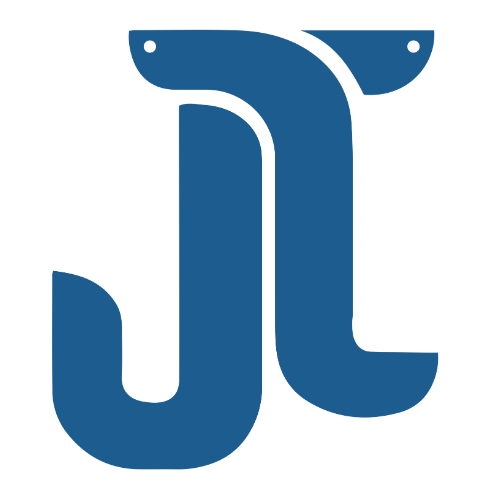React is a front-end library that has gradually become the go-to framework for modern web development within the JavaScript community.React is widely used in web development to build user interfaces for single-page applications (SPAs). SPAs provide a more seamless user experience by loading a single HTML page and dynamically updating the content as the user interacts with the application. React.js empowers beginners by it’s well managed framework that helps the beginners to use the programming language in an easy manner.
React allows developers to create reusable UI components and manage the state of these components efficiently. One of its key features is the use of a virtual DOM (Document Object Model), which enables React to update only the parts of the actual DOM that have changed, rather than re-rendering the entire DOM. This helps improve performance and ensures a smoother user experience
Normal Web Loading:
When you want to see a webpage, you type its address in your browser. Your browser asks a server for the webpage, and the server sends it back. If you click a link, the process repeats for the new page.
Problem with normal loading Approach:
For data-heavy websites, loading entire pages is slow and not user-friendly.When things change, like new data in a JavaScript app, you have to reload the whole page.
React’s Solution — Single-Page Application (SPA):
React builds single-page applications that load just one HTML page initially. After that, only the parts of the page that need updating are changed using JavaScript.
Client-Side Routing:
Instead of reloading the whole page, React updates only the necessary sections when you click a link. This makes the website faster and gives a smoother user experience.
Virtual DOM:
React uses a “virtual DOM,” which is like a backstage copy of the real webpage. It quickly updates this backstage copy whenever something changes.
Quick Updating:
React compares the backstage copy (virtual DOM) with the actual webpage. It then cleverly updates only the specific parts that changed without redoing the whole page.



How to use React.js?
In contrast to frameworks like Angular, React provides developers with a high degree of flexibility by not imposing strict rules on code conventions or file organization. This means that teams and individual developers can establish conventions that align with their preferences and implement React in a way that suits their needs. React’s adaptability allows you to use as much or as little of it as necessary.
Whether you’re looking to add a single button, a few components, or revamp your entire app’s user interface, React accommodates your requirements. Its flexibility allows for a gradual integration into an existing application, introducing interactivity where needed. Alternatively, you can leverage React to construct comprehensive, robust applications from the ground up, depending on the scale of your project. React.js empowers beginners
When considering the integration of React into an existing website, it proves to be an excellent choice for introducing dynamic interactivity. By incorporating React, developers can craft reusable and interactive components that seamlessly fit into various sections of a website, such as sidebars or widgets. This versatility makes React a powerful tool for enhancing user experience and adding modern functionality to web applications.
React provides state-of-the-art functionality and is an excellent choice for developers looking for an easy-to-use and highly productive JavaScript framework. Using React, you can build complex UI interactions that communicate with the server in record time with JavaScript-driven pages. Say goodbye to unnecessary full-page reloads and start building with React. While React can be empowering for beginners, it’s important to note that learning any new technology takes time and practice. As developers gain experience with React, they can explore more advanced concepts and techniques to build complex and sophisticated web applications.