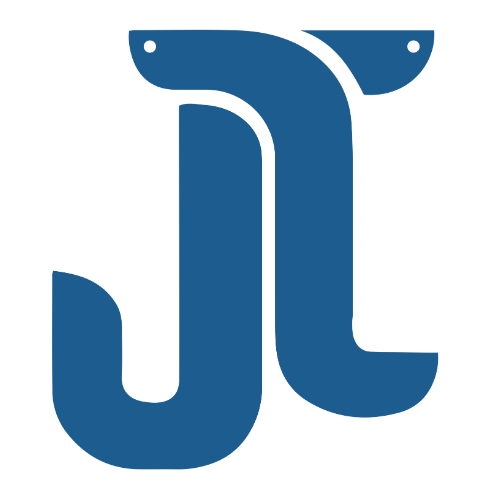Implementing Inventory Management ERP for Manufacturing Growth
Assume you possess a large manufacturing facility; every day, a large quantity of raw materials enters the warehouse, and the store manager must maintain track.The manager must keep the materials organized on various shelves in each warehouse godown. It becomes a difficult chore for him to count the items, separate the defective ones, and return them to the supplier.
The entire procedure of counting them individually while keeping the information consistent takes a long time. We can fix this problem using ERP.
You may maintain a count in the system, assign serial numbers to goods, and keep track of defective goods, with automatic credit notes generated and sent to suppliers from the system.
Let’s understand more about manufacturing industry and ERP implementation
Companies that thrive at inventory management get the most profit—and customer satisfaction—for the least amount of investment in stock. And, as those efficient organisations demonstrate, good inventory management is all about data: purchases, reorders, shipping, warehousing, storage, receiving, customer satisfaction, loss prevention, stock turnover, and so on.
Fortunately, inventory management systems provide access to most of this information. Companies that connect enterprise resource planning (ERP) systems with inventory management capability gain a competitive advantage. The key competitive advantage comes from the ability to communicate information within different parts of their business in real-time.
What is ERP Inventory Management?
Enterprise Resource Planning (ERP) inventory management is a system that enables firms to manage all parts of their operations from a single platform, including inventory, finance, planning, logistics, and operations. An ERP inventory management system delivers real-time inventory data to the entire organization.
This is a vital skill for firms who intend to grow, have complex workflows or supply chains, require extensive automation, operate in “just in time” mode, sell a large number of products, or just want to maximise their inventory investments.
Why do you need inventory management? Three questions to ask.
Businesses should ask these questions to evaluate their present inventory management systems and processes:
1. Does my current system help me plan inventory?
Does your existing system provide replenishing lead times as well as information on what is on hand, when to replenish, inventory turnover rates, and what is selling (to whom and when)?
2. Does my present system deliver strategic insights into my business?
With today’s supply-chain difficulties, you need a system that can help you plan for development while also alerting you to potential demand changes. Stock-outs are the last thing you want, as they drive clients to competitors.
3. Do my sales and customer service teams have the necessary insights to offer a positive client experience?
With today’s technology, all team members should be able to access inventory data. Not just what’s on hand right now, but also where it is, what’s on its way, and how quickly it may be delivered to a consumer.
Once you get an answer on the above three questions, we can move ahead to explore how you can use the features for your organisation.
This blog will provide information about Jupical’s Inventory Management for your manufacturing company which is an effective solution for managing a warehouse and its associated operations in a firm.
Implementing an ERP System for Inventory
Inventory management-optimised ERP systems automate critical tasks to ensure that stock purchasing, organising, and transferring are all in sync. The system also assists in maintaining ideal stock levels by integrating the inventory requirements of employees, customers, and suppliers.
The diagram below shows how an ERP might interact with these groups, their separate software systems, and your central database. The ERP system serves as a central “brain” for inventory operations.



Each group in the figure performs separate functions and processes, necessitating the use of distinct systems. Suppliers, for example, look for Inventory Management, Financial Management and Payable, and Stock Demand Forecasting.
However, all of these systems must be in sync. The ERP system serves as a centralised brain and interface, allowing all systems to communicate.Each specialised software system has a point at which it integrates with an ERP.
Benefits of managing manufacturing operations with ERP:
Flawless Restocks:
Never run out of stock again using intelligent restocking tactics like min-max rules or master production schedule. Allow ERP to propose or trigger purchase orders automatically. Then automate supplier follow-ups to reduce communication risks: acknowledging receipt of purchase orders, confirming delivery time frames a few days in advance, and so on.
Real-time Inventory:
Real-time inventory management with complete capability, including serial numbers, batches, packing, reservation methods, cyclical inventories, key performance indicators, and much more.
Inventory search is easy as it helps you to quickly locate all of your products across numerous warehouses or firms.
Supply Chain Transparency:
When a company can efficiently integrate back-end systems and interact directly with its partners, it reduces disruptive surprises such as a vital component not being delivered on time or being priced more than is reasonable for the product. Integrated ERP systems also enable the synchronisation of order and shipment information.
Improves Reporting:
Accurate inventory data allows decision-makers to fully leverage data-driven insights, such as top performing SKUs, landed cost of goods sold (COGS), and sales by location and channel. ERPs provide for personalized reports and, as a result, accurate and usable data while saving time.
Reduce Transfers:
Select the appropriate strategy for you: solo, group, wave, or batch transfer. Use multiple reservation strategies to trigger the release of items. Implementing the proper tactics enables 30% more products to be chosen and packed by the same personnel. You can keep the strategy depending on scale of your business.
Keep conditions triggers:
Our ERP system integrates with carriers to generate shipping labels, quality checks, and various packing units, including pieces, boxes, and pallets. It also helps keeping conditions for inventory levels, quality checks.
How would you manage your in-house logistics operations? Let’s have a look at the same.
Push and pull rules, GS-1 codes, and customisation routes provide control over shipping and receiving.To optimise your storage, use storage tactics such as low/high turnover items, ABC analysis, cross-docking, and anything else that will reduce the amount of parts moved and distances.
There are major 4 types of logistics operations you can optimise with ERP:
Push and pull Operations
Product removals in ERP inventories are calibrated based on the user-defined push and pull operations during the installation process. The settings can also be adjusted and configured to meet the demands of the user. The push operation ting rules are activated when a product is purchased from a vendor and arrives at the facility; these products are then pushed to storage.
When a consumer places an order for delivery, a product from the inventory is pulled and dispatched. This defining rule of operation in ERP allows users to effectively move products depending on the defined rules of operation.
Routes of Product Movement
Product movement throughout the inventory or warehouse is channeled in our ERP solution using the route descriptions provided by the user. ERP routes operate according to the push and pull rules established by users for each unique route of operation. A product in the ERP inventory department can have many channels of operation, including sales, purchases, rentals, and repairs. The routes can be customized based on the user’s requirements while taking into account factors of company operations.
For example, if the customer wants every product purchased to go through quality testing, the order can specify the routes of product movement like purchase order pick up, quality check, warehouse, and rack position.
Lots and serial numbers
Traceability is another part of in-house inventory management, and our ERP allows the user to manage product movement. In ERP, products are defined using serial numbers for individual products and lot numbers for products that arrive in groupings. By assigning lot and serial numbers to each product, the user can specify how the products should be withdrawn from stock based on the company’s operational procedures and the type of product.
By default, our software provides users with two removal options: first in, first out (FIFO) and last in, first out. They can be tailored to certain product categories, such as consumables or storage. Furthermore, the platform provides bar-code device integration, allowing you to define the products of operation for the lots and serial numbers that will use bar-codes. Furthermore, this would simplify the product movement and removal processes.
Service and repair products
Product mobility in the production and repair processes may be more difficult for a company’s in-house activities. Our ERP system allows customers to specify routes of operation for final product transfer, as well as push and pull rules when receiving components or bills of materials for the manufacturing process. In contrast, in the case of repairs, the products are received and assigned to a specific employee in the system, and the repairs are carried out by them in the respective workcenters, while the spare parts required are obtained from the inventory via the various product movement routes defined.
Jupical’s ERP solution for Manufacturing Industry can help them thrive in this advanced world. The expert team will help you gain business insights and help you automate your operations so you can focus on important tasks. Leave the rest on us! Schedule your consultation and get free trial now.