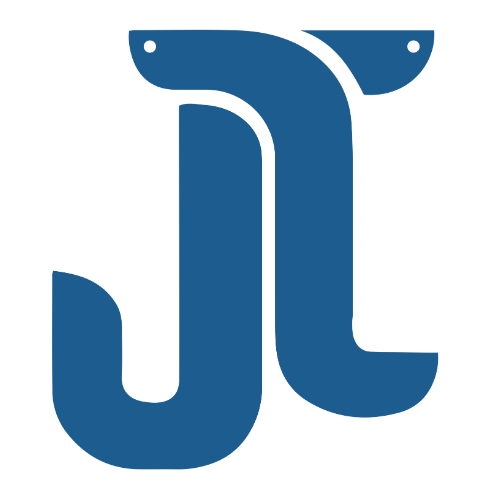With every new release, Odoo takes the business world by storm, raising the bar and setting new standards. And this year is no exception, on November 8–10, 2023, at the Odoo Conference in Belgium, Odoo 17 is set to dazzle us with a treasure trove of groundbreaking features and enhancements of Odoo 17.
Odoo has been on an unyielding quest to make enterprise management simpler, smarter, and more efficient. This latest iteration promises to be a milestone in that journey. Whether you are a seasoned Odoo user or just embarking on this transformative odyssey, the new features in Odoo 17 will leave you awestruck and inspired.
Picture this: your business operations streamlined, your workflows optimized, your decision-making empowered, and your profits soaring. Odoo 17 is designed to turn this vision into your reality. In this blog post, we will take you on a journey through the most exciting features that Odoo 17 has to offer!
New Improved UI/UX
With an amazing techno-friendly display of Odoo interface, it amazes us with the updated graphics and a more contemporary color palette,Odoo dark mode continues to be a star since version 16, Also it does not stop here, it comes up with the change that a user can now drag and drop their application with their own choice.



Improved search bar
With an improved UI/UX the search bar update has amazed with the centre position and the “Filter,” “Group by,” and “Favorites” menu items have been combined.



PoS with online orders and online payments
With digital era of online payments now also possible with your Odoo Pos that a user can set up flexible customer service like ordering online and make digital type of online payments, generating a QR code.



PoS with Kitchen orders & Preparation display
One more amazing feature highlight of Odoo about kitchen orders where
the system’s real-time feed eliminates the need for reloading, and its touchscreen interface, adaptable stages, and speedy filters all contribute to better order management. The ability to set up custom views and folders means that groups of workers may more readily coordinate their efforts. The greatest aspect is that you don’t need any special gear since it can be used with any screen. Simply choose POS > Order > Preparation Display to demonstrate its features.



The screen provides real time data of orders status between the kichen and customers, with different stages like cooking ,ready and completed in which you can also make multiple screen with different stages.
Odoo’s appointment module
Odoo appointment went advanced with the advance way of making reservations, booking a slot hour, make appointment directly online from website and with available slot provide by the service provider and also integration with google meet adds some more shine to the feature.






Odoo document spreadsheet
Share your Odoo spread with snapshots or complete sheet with your choice users with different access.



Odoo Product Catalog view
Odoo’s new catalog view in the orderline portion through which it gives real insights of all the products with their quantities available.



Also add to cart option available to make or update existing line.



Odoo Timesheet Control
Timesheet control a new advance feature to set up the reminder for both approver and employee with the mail or any format on period of time set to maintain the workflow smooth.



To Do — New Modue
‘To do’ a new module actually renamed from notes can now store your upcoming tasks and make your daily pipeline and important events and also set up a reminder for the chosen interval of time.



HR and Timesheet
HR efforts to make up a timeline or manage the timesheet for the extra time spending employee now managed by Odoo itself in version 17.



Odoo Wizards
The game changing feature of flexible wizard change to move all the sides in the screen to view the content below.



Sticky header
Odoo 17 with an introduced sticky header is also an amazing feature of large number of data wheteher in CRM stages or the number of invoices and many more applications.



Odoo Inventory
Inventory overview with the new part of configurations and menu to make insight of data so easy and close.



Odoo Product View
Product view improved with the squeezing of smart tabs as same as search group and positions changed.



Odoo Meeting raise hand feature
Odoo meet now brings up with a new change with raise your hand feature for any clarifications between the meeting.



Odoo quick selection shortcuts
Quick selection of records using keyboard shortcuts:
To quickly select records, we can utilize keyboard shortcuts. First, select a record, and then use the shift + Down arrow to choose more records. To deselect records, use shift + Up arrow.



Action & Print menu
A very smart display of action menu in the top left, also the print menu has been consolidated into the action menu.



Odoo Project — Task updates
Project kanban view with a smart display of sub-task overview, status of the tasks, resource assignment/reassignment.
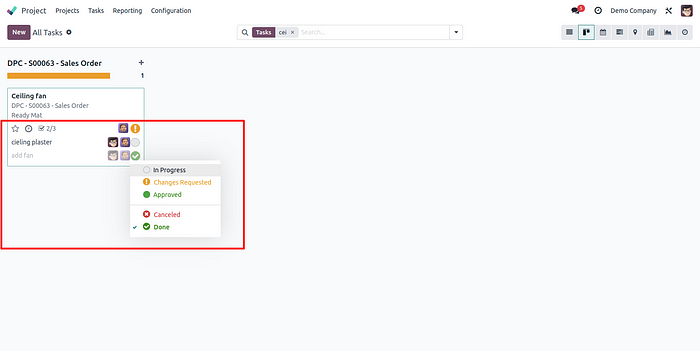


Odoo Documents
Odoo now will too never let you mind for documents reminder that you have signed or not ,as it has already improved for version 17, it alarms you on before or after sign on the status of documents.



Odoo Subscription
Odoo subscription now amazing supports recurring delivery and invoicing of physical goods!



Odoo Employee
Departments Organization Chart this is amazing now!! Now manage your organization in the chart flow based on your employees position and department.