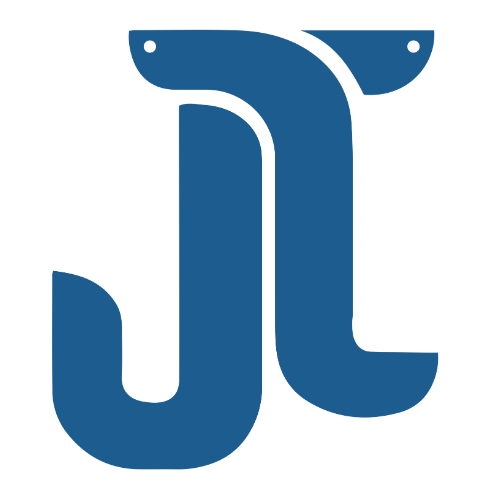Exploring the Benefits of Managing Abandoned Carts in ODOO 17
Exploring the Benefits of Managing Abandoned Carts in ODOO 17
Abandoned carts in the e-commerce space indicate missed sales opportunities. Online retailers frequently encounter customers who add products to their shopping carts but abandon them before completing the transaction. Businesses can, however, efficiently manage and retrieve these abandoned carts if they have the appropriate tactics and resources. This blog post will discuss managing abandoned carts on the Odoo 17 website, with an emphasis on workable solutions and best practices to reduce cart abandonment and recover lost revenue.
Features of the Odoo Website’s Abandoned Cart Recovery
Send Recovery Email Notifications Using Odoo
- You can send email notifications for the abandoned cart’s recovery using the Odoo website’s abandoned cart recovery feature.
- With the help of the abandoned cart recovery module, you can recover lost sales.
Keep Track Of And Follow The Email Notifications Sent To Clients
- For the purpose of tracking the email notification that was sent, a separate list of abandoned orders is kept.
- It is possible to set up cron settings to automatically send an email to customers who have abandoned their checkout.
Decide How Many Follow-Up Letters to Send Your Clients
- A choice of how many email follow-ups to receive.
- An automated email recovery for abandoned checkouts can be modified.
Abandoned Carts in Odoo 17
It’s critical to look into what an abandoned cart is before delving into management strategies for them. When a visitor adds items to their online shopping cart but departs the website before completing the purchase, this is known as an abandoned cart. Diverse factors, such as technical difficulties, indecision, unanticipated expenses, or distractions, may cause this.
For online retailers, abandoned carts mean lost revenue opportunities. Businesses can boost revenue, increase conversion rates, and recover lost sales by effectively addressing cart abandonment. Furthermore, knowing the causes of cart abandonment can offer insightful information for improving the online shopping experience and lowering abandonment rates in the future.
The Abandoned Carts feature in Odoo 17 is a powerful tool that can increase your store’s conversion rates and save lost sales.
This feature gives you the ability to keep an eye on and recover abandoned carts from within the Odoo store.
Customer satisfaction can be increased by sending reminders for abandoned carts, as this shows that you value their business and are prepared to go above and beyond to make sure they complete their purchase.
How to enable this feature?
Go to Website ‣ Configuration ‣ Settings, then click on the Email & Marketing section and turn on Automatically send abandoned checkout emails to activate that feature.
Once enabled, you can alter the email template that is used and choose the time interval after which the email is sent.

Odoo will direct you to the platform where you can view the orders added to the abandoned carts when you click on this menu, as seen in the screenshot below.

The details of the abandoned carts, including the number, creation date, customer, website, salesperson, activities, company, total, and status, are displayed in this list view.
Let’s examine the process of adding orders to the list of abandoned carts. We are making a new order from the Odoo Website Shop page in order to accomplish this.

However, the system automatically creates a quote for the product in the backend when a customer adds an item to their cart on the Odoo website. You can see that the status is Quotation in the screenshot. Upon successful completion of the checkout and payment process, this quotation becomes a confirmed sale order.
These orders are displayed in the eCommerce platform’s “Abandoned Cart” section.

A “recovery email” reminder to the customer that their order is still in their cart is included in the quotation.

You can configure Odoo 17 to send out automated email reminders to customers who leave their carts empty. It is possible to schedule the sending of these reminders for a later time. One type of email marketing that targets customers who have added items to their cart but have not yet completed their purchase is abandoned checkout emails. This tactic is a useful way to encourage customers to finish their purchases by reminding them about the products they have chosen.
You must enable the “Automatically send abandoned checkout emails” option in the Email and Marketing section of the Settings in order to configure the Abandoned Cart email feature.

Depending on your preferences and tactics, you can alter the emails’ timing and content. To add your own personalization to the abandoned cart email template, just select “Customize Abandoned Email Template.”

You can now customize the email’s content and body to your preference. You can also easily attach any attachments to the email in this section if that’s what you’d like to do. You can reset the abandoned cart recovery email template with the help of the Reset Template button. Use the Preview button to see a preview of the mail.
Let’s now look at how the Odoo 17 website displays the emails about abandoned carts.

This acts as the email that appears before the cart is abandoned. By clicking the “Resume Order” button, customers can easily continue their orders without interruption and go directly to the checkout page. By following these guidelines, you can efficiently manage the Odoo 17 Website module’s Abandoned Carts feature, which will help you increase customer satisfaction and recover lost sales.
In order to maximize sales and improve the general performance of your online store, you must manage abandoned carts. Utilizing the Odoo 17 Website’s features and functionalities will help you put into practice efficient tactics to reduce cart abandonment and recover lost revenue. Through consistent observation of cart abandonment rates, analysis of customer behavior, and optimization of your approach, you can establish a flawless shopping environment that motivates customers to return.