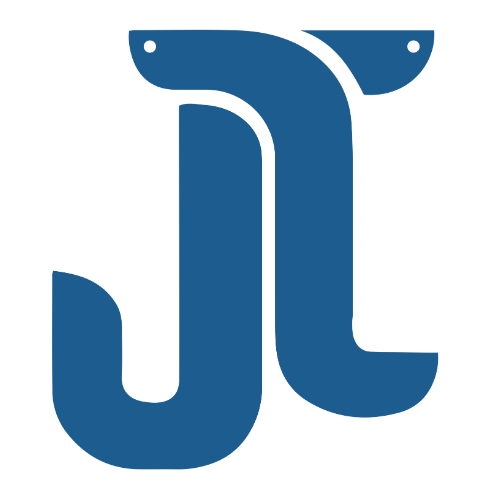Maximizing Your Sales Through Cross-Selling and Up-Selling in Odoo
One kind of business strategy that is always in style is cross-promotion. This kind of marketing promotion involves promoting a related product to customers who have already purchased a product or service. These related products could be an upgrade or an improved version of the same product.
The marketing industry needs to put in a lot of effort, particularly in these troubled business times.
However, there are now a number of strong and reasonably priced E-commerce frameworks available, such as Magento, Odoo, and others, that are simple to use and include important security features.
Bringing attention to physical stores
Even with the trend toward online shopping, many people continue to support physical stores. Offline retailers use some excellent marketing techniques, just like e-commerce sites do.
The marketing team’s efforts are very important because they can persuade consumers to purchase additional products by emphasizing the products’ quality, reliability, or attractive offers. Additionally, some billers keep a few relatable and appealing products on hand when billing in the hopes of persuading clients to purchase them before making a payment.
These are the marketing ideas that go by the names of cross-selling and up-selling. E-commerce platforms, however, ought to investigate these ideas as well in order to increase sales and foster client confidence. As your recommendation shows your clients that you value and are attentive to them.
Odoo offers a variety of marketing concepts, including related products like upsells and cross-sells, SEO, and custom search.
Learning more about cross-selling and up-selling
Upselling
Upselling is a marketing strategy used to persuade customers to purchase expensive but high-margin products within the same category.
For example, a customer might come in to purchase a laptop with an Intel i3 processor and 512 GB hard drive. However, you might be able to persuade them to purchase an i5 processor and 1TB hard drive instead, which would provide a higher value and profit margin. Such a marketing tactic is then classified as upselling.
Benefits and Drawbacks
The benefit of this strategy is that it yields high margin and high value, but it can also result in losses. Here is an example of the use case:
When a customer has a budget of $15,000 and discovers a product with better features or higher quality than the one they had originally selected, but the cost of the higher-quality item exceeds their budget, they also decline to purchase the selected item.
Cross-Selling
Purchasing a related or complementary product in addition to your main offering is known as cross-selling. This tactic is also referred to as attachment selling since it adds a little sum to an already-completed sale.
When a customer comes in to buy a laptop, for example, you can offer to sell them a laptop bag at a discounted price in addition to the laptop.
Benefits and Drawbacks
This approach has the benefit of allowing you to sell additional items in addition to the one the customer is planning to purchase. Here is an illustration of the use case:
A customer came in to purchase a laptop and a laptop bag, but after realizing how expensive the bag was, he or she decided not to buy it. However, when they checked out, they discovered the exact same bag at a 20% discount (because you added the product for cross-selling without margin). Customers have since purchased the laptop bag, but as a result, you have experienced some slight losses.
On the other hand, cross-selling typically mitigates its drawbacks.
One of the best programs available for flawless business management is Odoo. In addition, it makes your marketing strategies easier. Additionally, Odoo makes it simple to use up-selling and cross-selling.
How should I handle cross-selling and up-selling in Odoo 17?
Optimizing revenue and improving customer satisfaction are directly related to the implementation of cross-selling and upselling tactics. Powerful tools are available in Odoo 17, a complete suite of business management software, to help you easily manage cross-selling and upselling on your website.
Upselling is persuading customers to buy a higher-end or upgraded version of the product they intend to buy, whereas cross-selling involves recommending related or complementary products to the one the customer is already considering. With tailored recommendations, both tactics seek to raise average order value and cultivate client loyalty.
Configuring optional products, alternatives, and accessories can be done easily in Odoo 17 through the Product creation form. Additionally, the eCommerce tab in the Odoo 17 Website module makes it easy to access the product page.

Go to the Sales tab in the product form to add a new product and specify accessory, alternative, and optional products.

Options for upselling and cross-selling, two tried-and-true sales strategies meant to increase revenue, can be found under the Sales tab.
* Customizable or configurable items let customers tailor their purchases to their preferences. These are known as optional products.
* By providing a range of options or variants in terms of size, color, material, and extra features, these products enable customers to customize their purchases to meet their specific needs.
* Businesses can define product variants and customizable options with Odoo 17 by configuring optional products within the product management system.
* To improve the shopping experience and boost engagement, website visitors can engage with product configurators to choose their desired options and personalize their purchase in real-time.

* Accessory products are things that go well with the main product and improve its usefulness, appearance, or functionality.
* These goods, which could be accessories, add-ons, or supplemental items, are frequently associated with the primary product.
* To create alluring offers and promotions, Odoo 17 allows accessory products to be bundled with the main product.
* Companies can display supplementary items on their websites next to the primary product, giving customers more choices to improve their purchases and increasing revenue.

For example, you may suggest complementary products like a printer, mouse, or keyboard to a customer purchasing a new laptop. The customer sees these suggestions while reviewing their cart and deciding whether or not to pay.
Products that act as alternatives or substitutes for the original product that a customer is contemplating are referred to as alternative products.
* While the functionality and features of these products are comparable, there may be differences in brand, size, color, or specifications.
* Businesses can configure and link alternative products to the main product in Odoo 17 by managing them within the product management system.
* Customers who browse the website can compare options and make well-informed purchase decisions by viewing alternative products alongside the main product.

* If a customer is thinking about buying a laptop, for example, you may suggest a different model with a bigger screen or a faster processor.
You can use the website to start upselling and cross-selling your products after you enable these features. To make the products available to customers, don’t forget to publish them on your website as well.
Using Additive Products to Their Full Potential
Customers can personalize their purchases with optional products by choosing features that best suit their needs. Offering optional products gives customers the ability to customize their shopping experiences, which boosts customer satisfaction and engagement. Increase the possibility of upselling by using consumer information and browsing history to suggest pertinent optional products based on unique preferences and previous interactions.

The product form will display a list of optional products once you click the “Add to cart” button. Consumers can save time and effort by adding these optional products to their cart conveniently without leaving the product page. Making well-informed purchase decisions is made easier by this simplified procedure. Giving customers additional options increases the likelihood that a sale will be completed. This strategy helps customers find the product that best meets their needs and gives them the impression that they are getting a better deal.
Making Use of Alternative Products
Similar goods that can be used in place of the original product are known as alternative products.

You’ve provided a number of alternative products, which are listed in your product form. Offering a range of options enables clients to fully understand their options, assisting them in making educated decisions about the best product. By taking advantage of this, you can increase your chances of upselling and persuade clients to consider more expensive or profitable goods or services after they have already given them some thought.
Increasing Sales with Complementary Items
Products that serve as accessories enhance the functionality or appeal of the primary product. By including accessory products on your website, you can improve customer satisfaction and increase revenue.

At checkout, customers can review their orders after adding products to their cart. They will now see recommendations for related products set up in the product form’s upsell and cross-sell areas. Choosing these add-ons increases the worth of their purchases. You can also increase the likelihood that a customer will add more items to their cart by encouraging them to do so.
Overall, alternative products, accessory products, and optional products in Odoo 17 website provide businesses with versatile tools to implement effective cross-selling and upselling strategies, cater to customer preferences, and drive revenue growth. Businesses can improve the shopping experience, raise the average order value, and cultivate customer loyalty by carefully managing these product categories.