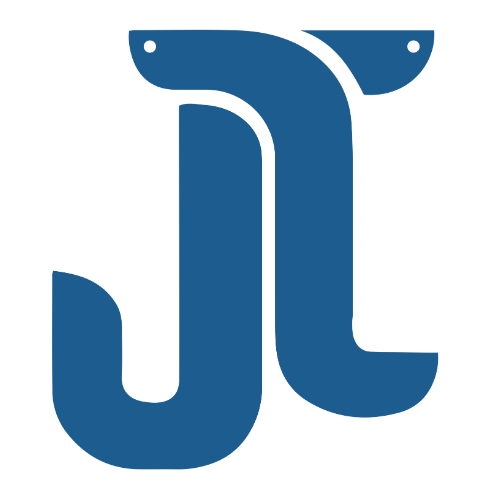Maximize Your Business with WooCommerce x Odoo Integration
Odoo and other enterprise resource planning (ERP) software provide connectors to help businesses get the most out of their collected data. ERPs are recognised to centralise, streamline, and better manage a company’s information; however, rather than letting the system handle the data, organisations can use their time and resources to effectively use the obtained data by permitting an external integration. For illustration, let’s discuss the main advantages of both Odoo and WooCommerce integration.
Odoo: What is it?
Let’s take a moment to quickly review Odoo and all of its amazing features before getting into the integration itself. An open-source ERP software programme that is well-liked by small and medium-sized enterprises worldwide is called On-Demand Open Object, or Odoo.
What is WooCommerce?
WordPress has an e-commerce plugin called WooCommerce. With appropriate degrees of flexibility and various essential features like secure payment processing, shipping integration, inventory and tax administration, and more, it simplifies the process of starting and running an online business.
WooCommerce Integration with Odoo
We can now discuss how Odoo and WooCommerce might interact with one another after defining each. If your company uses the WooCommerce platform, Odoo’s connectors like WooCommerce make it easier to operate your WooCommerce store within Odoo.
However, what does that actually mean?
You can accomplish a lot of things with an Odoo WooCommerce integration, such as importing and exporting products, managing your inventory on a single platform, creating product categories and tags, and much more! In other words, you’ll be able to reduce the amount of time you spend on manual chores by automating them.
What Does the WooCommerce Connector for Odoo Do?
The Odoo WooCommerce integration performs more than just the basic minimum, as can be seen above. The word “facilitation” is a misnomer. Does this integration, nevertheless, only function when importing data into Odoo from WooCommerce?
No. The ability to import and export data between the two platforms is the best feature of Odoo allowing connections!
Importing orders in bulk, importing products and their variants, importing customer information, importing product prices, product photos, product categories, and so on are all possible if you were to import data from WooCommerce into Odoo.
However, you could export and edit products and product variants if you were to export data from Odoo to WooCommerce. Creating, exporting, and updating product categories, updating prices, updating order statuses, canceling orders, creating credit notes, issuing refunds, and much more would be possible with it.
In other words, this is a two-way sync that has numerous advantages for both importing and exporting. Product synchronisation, order management, refund management, and automation are a few of this connector’s greater benefits.
Here are several benefits of integrating WooCommerce x Odoo:
Simplify the handling of data
Centralised data: An integrated data hub is created by WooCommerce with Odoo. All system information, including product specs, pricing, inventory levels, customer information, and order details, is guaranteed to be consistent and updated on time.
Decreased data entry: The integration reduces the possibility of errors from time-consuming human data entry by automating data synchronisation between your store and the Odoo ERP system.
The best possible inventory control
Updates on inventory in real time: Tracking inventory in real time is a major benefit of ERP integration. It always keeps precise stock levels, protecting your company from overselling or stockouts.
Forecasting: To help you optimise inventory levels and eventually reduce carrying costs, ERP systems are coupled with tools for demand planning and forecasting.
Efficient order operations
Automated order fulfilment: By integrating your store with Odoo, orders placed on your WooCommerce store are automatically processed and completed, cutting down on order processing times.
Order status updates: By providing real-time updates regarding your clients’ orders and tracking details, you may enhance their purchasing experience.
Effective coupon and refund management: The plugin makes it simple to process refunds straight from Odoo for WooCommerce. Additionally, store owners have the ability to generate and amend coupon data, which they can then share with customers with ease. This can improve customer satisfaction and loyalty by streamlining the processes for processing refunds and promoting discounts.
Multi-store integration: This plugin enables all orders, customers, items, and coupons to be managed and integrated from a single Odoo interface for individuals who manage several WooCommerce stores. This ensures uniformity and centralized management by giving a consolidated view and control across several stores.
Boost client support
Client data access: Customer service professionals have access to client profiles and purchase histories thanks to integration with ERP systems. By utilising this vital information, they are able to provide more assistance and tailored care.
ERP systems have the ability to forecast future questions or problems by analysing past client behaviour. This is known as predictive customer service. This enables customer care agents to anticipate issues before they arise.
Effective exchanges and returns: Simplified integration makes sure that the procedures for exchanges and returns run smoothly, which raises customer satisfaction.
Strong financial management
Precise financial reporting: Odoo ERP system is equipped with robust financial reporting and analysis features that enable you to obtain essential knowledge about income, costs, and profitability.
Automated accounting: Integration reduces time-consuming bookkeeping duties by enabling the luxury of automatically recording sales, costs, and other financial activities.
Customised Marketing
Through integration, companies may use Odoo customer data to launch focused WooCommerce marketing efforts. Businesses can increase sales and engagement by personalising promotions, discounts, and suggestions based on customer preferences, purchase history, and behaviour analysis.
How WooCommerce x Odoo ERP Integration Works
Even while the details of your particular WooCommerce and ERP setup will determine how the integration works, having a general idea of the procedure might be useful. Let’s examine the integration procedure in detail:

Step 1: Determine the points of integration
Determine which crucial information and procedures you want to link between the ERP system and your WooCommerce platform. Common points of contact for integration are:
- Details about the product.
- Costing.
- Stock.
- Directives.
- Customer data.
- Details about shipping.
This stage establishes the data that will be continuously sent between the two platforms, allowing for smooth functioning and real-time updates.
Step 2: Setup and Configuration
Installing the connectivity plugin or connector on your WooCommerce platform is the next step, and it entails:
- Establishing particular setups, like API login credentials.
- Defining which fields should get which data.
- Deciding on the data synchronisation frequency.
The effectiveness of your synchronised processes will depend on the creation of precise mappings and setups.
Step 3: Mapping data
Data mapping, as the name implies, is figuring out how the data in your WooCommerce store matches the data in the ERP system of your choice.
It’s similar to compiling a dictionary in which specific WooCommerce product fields are matched with corresponding ERP system product fields. Consistent data sharing between the two systems is ensured by this technique.
Step 4: Synchronisation of data
You can set up schedules or triggers for synchronisation, depending on your integration. This implies that you have the option to synchronise data in real-time, on predetermined time intervals, or in response to particular events, such as the placement of a new order.
Step 5: Transmission of data
After everything is configured, the specified synchronisation schedule governs how data moves between WooCommerce and ERP.
Your online store will be able to:
- Make sure that any modifications made to product details in the Odoo ERP system are automatically transferred into your WooCommerce store.
- Update the inventory levels as soon as products are added or sold on both platforms.
- Order statuses should be synchronised since orders placed on your WooCommerce store are immediately forwarded to the ERP for processing.
Keep in mind that this step offers a high-level overview of integrating WooCommerce with ERP systems. We advise seeking expert advice and assistance to ensure a smooth integration process that meets your particular business objectives.
Experts in Odoo WooCommerce Integration
Get in touch with Odoo Ready Partner – Jupical if you are a small or mid-sized company with an online store or if you already use the WooCommerce platform. Our professionals can streamline your company processes and lighten your effort because they possess the necessary knowledge, expertise, and skill set.