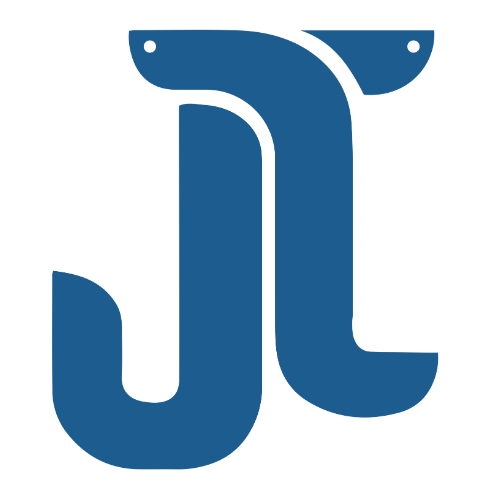Navigating ERP Implementation: Standard vs. Customized Approaches
Introduction:
Choosing the right Enterprise Resource Planning (ERP) solution is pivotal for any organization aiming to enhance operational efficiency and streamline processes. ERP Implementation: Standard vs. Custom Approaches.Among the primary considerations is whether to opt for a standardized ERP system off the shelf or invest in a customized solution tailored specifically to unique business needs. Navigating ERP Implementation Standard vs. Customized Approaches Both approaches offer distinct advantages and challenges, shaping the way businesses integrate technology to support their growth and strategic objectives. In this blog post, we explore the key factors that businesses should weigh when deciding between standard and customized ERP solutions, aiming to provide clarity on which path aligns best with organizational goals.
ERP Implementation as per Standard:
Enterprise Resource Planning (ERP) implementation follows a standardized approach to seamlessly integrating various business functions within an organization. It begins with assessing the organization’s needs, selecting a suitable vendor, customizing the ERP solution, migrating data, providing comprehensive training, conducting testing, deploying the system, and offering post-implementation support. This systematic process ensures alignment with business goals, smooth transitions, and ongoing optimization for enhanced efficiency and performance.ERP Implementation Standard vs. Customized Approaches
Below are the Pros and Cons of Implementing ERP as per Standard.
Pros of ERP Implementation as Per Standard:
Faster Deployment:
Implementing a standard ERP solution without customization can significantly reduce the deployment time. Since there are no modifications needed, the implementation process becomes streamlined.
Lower Costs:
Customizing an ERP system can be expensive due to development, testing, and maintenance costs. By sticking to the standard features, you avoid these additional expenses.
Easier Upgrades:
With no customizations to worry about, upgrading to newer versions of the ERP software becomes much simpler. This ensures that your system remains up-to-date with the latest features and security patches.
Best Practices:
Standard ERP systems are often built with industry best practices in mind. By adopting these practices, you can benefit from proven methodologies and processes that have been refined over time.
Smoother Integration:
Standard ERP systems are designed to integrate seamlessly with other software solutions. Without customizations, you reduce the risk of integration issues and compatibility problems.
Cons of ERP Implementation as per Standard:
Lack of Tailored Functionality:
The biggest drawback of using a standard ERP system without customization is that it may not fully meet the unique needs of your business. You might have to adapt your processes to fit the functionality of the ERP system, rather than the other way around. ERP Implementation: Standard vs. Custom Approaches
Limited Competitive Advantage:
Since you’re using the same ERP system as other businesses in your industry, it can be challenging to differentiate yourself from competitors who may be using similar tools. Customizations can sometimes provide that unique edge.
Inefficient Processes:
Standard ERP systems may not align perfectly with your existing workflows, leading to inefficiencies and potential resistance from employees who are accustomed to specific ways of working.
Difficulty Adapting to Change:
If your business needs evolve, a standard ERP system may struggle to keep up without customizations. You might find yourself needing to implement workarounds or supplementary systems to address new requirements.
Vendor Lock-In:
By relying solely on the standard features of an ERP system, you might become heavily dependent on the vendor for updates, support, and future development. This can limit your flexibility and make it challenging to switch to a different solution in the future.
ERP Implementation as per Customization:
ERP implementation with customization involves tailoring the ERP system to meet the specific needs and workflows of an organization. This customized approach begins with understanding the unique requirements of the organization, followed by configuring the ERP solution accordingly. Customization may include adapting modules, workflows, and reports to align with existing processes, as well as integrating third-party applications. Navigating ERP Implementation: Standard vs. Customized Approaches The goal is to optimize the ERP system to enhance productivity, efficiency, and competitive advantage while addressing specific business challenges and goals.
Below are the pros and cons of ERP implementation as per customization.
Pros of ERP Implementation as per Customisation:
Tailored to Your Needs:
Customization allows you to tailor the ERP system to fit your business processes and requirements perfectly.
Competitive Advantage:
By customizing Odoo, you can differentiate your business from competitors who may be using the same standard features. This can lead to unique functionalities or efficiencies that give you a competitive edge.
Increased Efficiency:
Customizations can streamline workflows and automate processes, increasing efficiency and productivity within your organization.
Improved User Adoption:
Tailoring Odoo to match familiar workflows and terminology can enhance user adoption and reduce resistance to change among employees.
Integration with Legacy Systems:
Customization enables seamless integration with existing legacy systems, allowing for a cohesive and unified IT environment.
Cons of ERP Implementation as per Customisation:
Higher Costs:
Customizing Odoo can be expensive, involving development, testing, and maintenance costs. There’s also the risk of project overruns and unexpected expenses.
Longer Implementation Time:
Customization typically extends the implementation timeline, delaying the realization of benefits and ROI.
Complexity and Risk:
Customizations introduce complexity and potential risks, such as software bugs, compatibility issues, and data integrity problems.
Dependency on Developers:
Customizations may require ongoing support and maintenance from developers, leading to a dependency on external resources and potential vendor lock-in.
Upgrade Challenges:
Customizations can complicate the upgrade process, as you’ll need to ensure that customizations remain compatible with newer versions of Odoo.
Scalability Issues:
Customizations may hinder the scalability of your ERP system, making it more challenging to adapt to future growth or changes in business needs.
Delayed Updates:
Customized solutions may lag in receiving updates and new features from the vendor, as these updates need to be carefully tested and adapted to fit the customized environment.
Conclusion:
Implementing an ERP system like Odoo without customization can be highly advantageous for Jupical Technologies in terms of speed, cost, and ease of maintenance. However, it’s essential to weigh these benefits against the potential drawbacks, such as a lack of tailored functionality and limited flexibility. Each business should carefully evaluate its unique requirements and consider whether the standard features of the ERP system adequately meet those needs.ERP Implementation: Standard vs. Custom Approaches While customization of ERP solutions like Odoo can provide significant benefits in terms of alignment with business needs and competitive advantage, it’s essential to carefully weigh these advantages against the potential drawbacks, such as higher costs, increased complexity, and longer implementation timelines. Organizations should evaluate their unique requirements and consider the long-term implications of customization before proceeding.