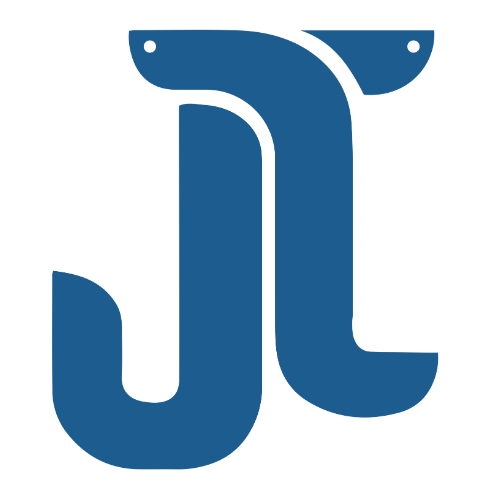debug
ODOO DEBUG TIDY
Introduction
Odoo Debug Tidy is a free and easy-to-use Chrome extension designed to help Odoo developers activate the developer mode and developer mode with assets. It offers several benefits, including:
Challenges faced without Odoo Debug Tidy
- Without the extension, you need to manually edit the URL or search for specific settings to activate the developer mode, which can be time-consuming and cumbersome.
- Debugging without the readily available developer mode features can be slower and more difficult, impacting your workflow.
- Manually managing the developer mode can be less efficient and prone to errors.
Benefits:
- No need to manually edit the URL or search for specific settings. Simply click the extension icon once to activate the developer mode and double-click to activate it with assets.
- Use convenient keyboard shortcuts for even faster activation: Ctrl +. for developer mode and Ctrl + . + . for developer mode with assets.
- Quickly debug and troubleshoot Odoo code with the developer mode features readily available.
- The extension is small (1.02 MB) and does not affect the performance of Odoo.
- Everyone can use and contribute to the extension, fostering a collaborative development environment.
- Currently holds a 5-star rating with 3 reviews, suggesting user satisfaction.
Usage:
- Install the Odoo Debug Tidy extension from the Chrome Web Store.
- Open your Odoo instance in Chrome.
- Click the extension icon once to activate the developer mode.
- Double-click the extension icon to activate the developer mode with assets.
- Use the provided keyboard shortcuts for faster activation.
Odoo Debug Tidy is a valuable tool for Odoo developers, offering a convenient and efficient way to activate the developer mode and improve their debugging workflow. Its ease of use, lightweight design, and free availability make it a must-have for anyone working with Odoo.