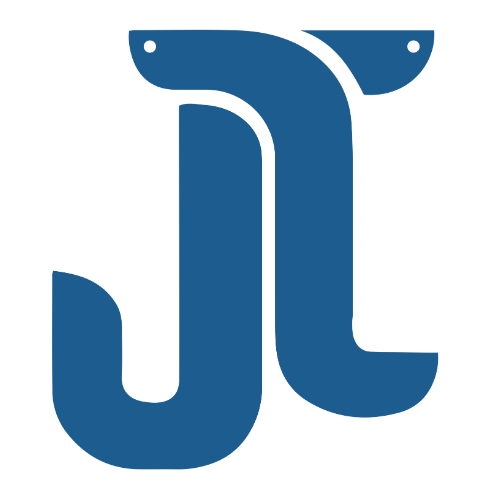Your Impact, Our Progress: Advancing Together with Odoo's Survey Module
In today’s competitive business, understanding customer preferences and gathering feedback is essential for making informed decisions. Surveys are a powerful tool to achieve this, and Odoo, a leading open-source ERP system, offers a survey module that simplifies the process. Your Impact, Our Progress: Advancing Together with Odoo’s Survey Module. This guide will walk you through the features of the Odoo Survey module, how to set it up, and best practices for creating effective surveys.
Introduction to the Survey Module in Odoo:
The Survey module in Odoo stands out as a magnetic solution tailored to support businesses of any size to collect, control, and inspect survey data with extraordinary efficiency. Its user-friendly interface is planned to simplify the survey creation process, making it accessible even to those without technical expertise.
Whether seeking customer feedback, conducting market research, or assessing employee satisfaction, Odoo’s Survey module provides the adaptability to design inquiry and survey flows that capture the most relevant data.
Moreover, the module’s robust distribution capabilities ensure that your surveys reach broad audiences. Surveys can be sent through various channels, including email, social media, or implanted directly on your website, increasing the probability of higher response rates.
This multi-channel distribution is accompanied by the module’s optimization for all devices, guaranteeing that respondents can access and complete surveys seamlessly from smartphones, tablets, or desktops. This increased availability boosts engagement and ensures that the data collected is diverse and comprehensive. With Odoo’s Survey module, businesses can not only efficiently gather valuable insights but also examine them in real time, facilitating prompt and informed decision-making.
Key Features of Advancing odoo's Survey Module
- Survey Creation: The module offers various question types, including multiple-choice, and text, making it easy to tailor surveys to your needs.
- Customization Options: You can customize the design and layout of your surveys to align with your identity.
- Scoring and Quizzes: Design quizzes with scoring capabilities to assess knowledge or performance.
- Live Sessions: Conduct live survey sessions during events or meetings for real-time feedback.
- Automated Emails: Set up automated email campaigns to distribute surveys and follow up with respondents.
Setting Up the Survey Module

Installation
To start using the survey module in Odoo:
- Navigate to the Apps menu in your Odoo dashboard.
- Search for the survey module.
- Click on the Install button.
- Configuration
Once installed, configure the module to match your business requirements:
- Go to the survey module under the main menu.
- Access the configuration settings.
- Customize survey templates, default email templates, and user permissions.
- Permissions and Access Control
Manage who can create and view surveys:
- Go to Settings > Users & Companies > Users.
- Select the user and adjust their access rights for the Survey module.
- Creating and Publishing a Survey
Creating a survey in Odoo is straightforward. A step-by-step guide:

Create a New Survey:
- Go to the survey module.
- Click on the Create button.
- Enter a title and description for your survey.
Add Questions:
- Click on Add a Question.
- Choose the question type (e.g., multiple choice, text)
- Enter the question and answer options.

Customize Design:
- Go to the Design tab.
- Customize the layout, colors, and fonts to match your brand.
Preview and Test:
- Use the preview button to see how your survey will look.
- Conduct test runs to ensure everything works correctly.
Analyzing Survey Results
Once your survey is live and responses start coming in, you can analyze the data using Odoo’s built-in tools:
- Response Collection: Responses are automatically collected and stored in the module.
- Reporting and Analytics: Use the reporting features to generate insights from the survey data.
- Exporting Data: Export the survey data to CSV or Excel for further analysis in other tools.
Best Practices for Effective Surveys
To maximize the effectiveness of your surveys, follow these best practices:
- Clear Objectives: Define clear objectives for your survey to ensure you gather relevant data.
- Question Design: Design questions that are clear, concise, and unbiased to get accurate responses.
- Engagement Strategies: Use strategies like reminders to increase participation rates.
- Follow-Up: Act on the feedback you receive and follow up with respondents
Conclusion
At Jupical Technologies, we believe in the power of effective feedback. The Odoo Survey module is a powerful tool designed to streamline the process of gathering and evaluating feedback. With the comprehensive instructions provided in this guide, you can construct surveys that are not only impactful but also capable of providing valuable insights to drive your business forward. Our expertise helps you gain an in-depth understanding of how efficient feedback collection contributes to achieving Your Impact, Our Progress: Advancing Together with Odoo’s Survey Module business objectives. Take advantage of the Odoo Survey module with Jupical Technologies today and see how it can elevate your client interactions and fulfill their needs.